新手指引步骤
-
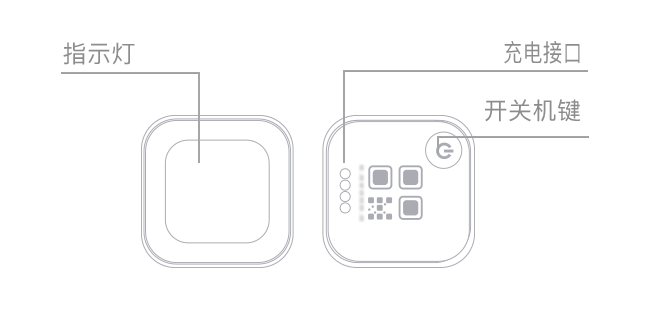
-
设备充电,长按3秒开机
首次使用设备,请先使用充电线进行充电,
设备充电完成后,长按开机按钮3秒开机。( 1 )指示灯为红灯常亮时 ,表示正在充电 。
( 2 )指示灯为绿灯常亮时 ,表示充电完毕 。
-
注意:
1. 设备开机长按3秒,白灯快闪一次。
2. 设备关机长按3秒,红灯快闪一次。
3. 为设备充满电量通常需要2-3小时。
-
指示灯说明
红灯常亮:充电中 红灯闪烁:电量低 绿灯常亮:充电完毕 绿灯闪烁:连接成功 白灯常亮:升级中 蓝灯闪烁:设备断连
-
01
将充电线与设备连接。
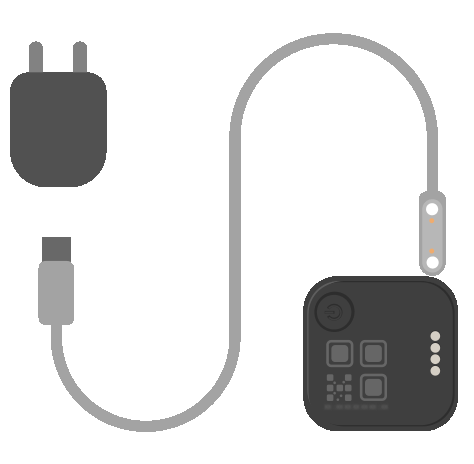
-
02
将插头接入插座,接通电源后,
设备指示灯亮起红灯。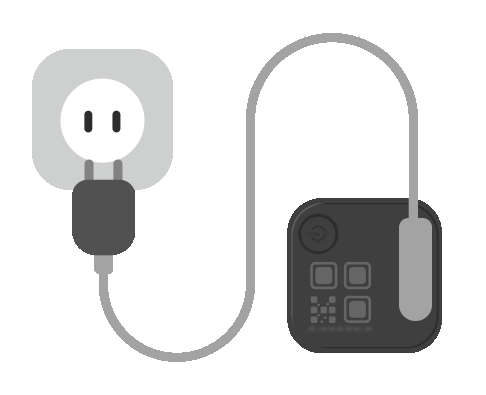
-
03
当设备状态灯为绿灯时,充电完成,
将设备取出。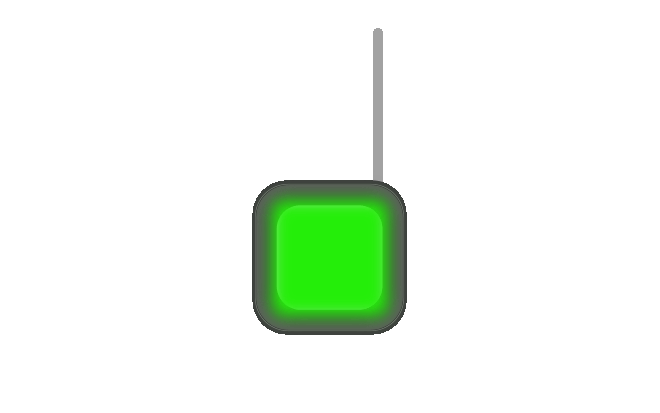
STEP 01
产品概况
-
01
打开App,选择添加设备
进入绑定流程。
-
02
长按设备功能键3秒,指示灯白灯闪烁一次
则开机成功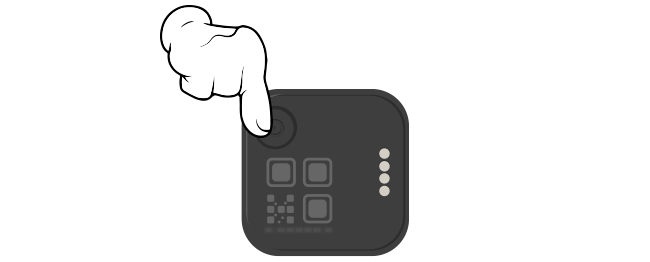
-
03
扫描设备背后的二维码或手动输入IMEI编号,
进行设备绑定。
-
04
如扫描不了,可选择搜索设备蓝牙连接
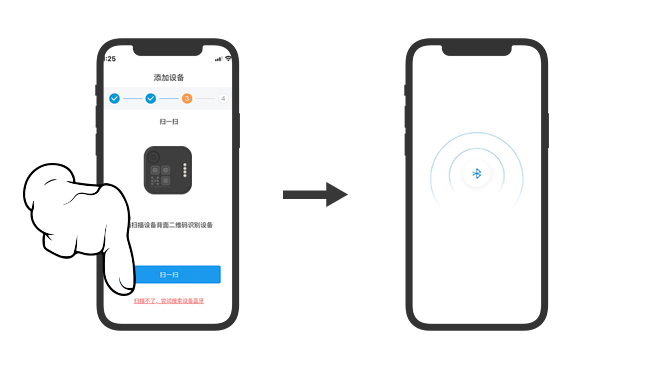
STEP 02
绑定设备
Steps for beginner guidance
-
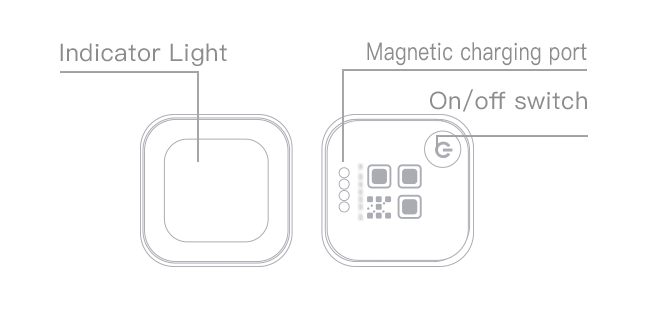
-
Device is charging,Press and hold for 3 seconds to power on.
Use the device,Please charge the device first.
After the device is charged, press and hold the power button for 3 seconds to power on.(1)Solid-Red light :Charging.
(2)Solid-Green light :Charging completed.
-
Note:
1.Press and hold for 3 seconds when powered on, and the white light flashes quickly.
2.Press and hold for 3 seconds when power off, and the red light flashes quickly.
3.It usually takes 2-3 hours to fully charge the device.
-
Indicator light description
Solid-Red light :Charging Red light flashes :Battery is low Solid-Green light :Charging completed Green light flashes :Networking Solid-White light :During upgrade Blue light flashes :Normal work
-
01
Connect the charging cable to the device.
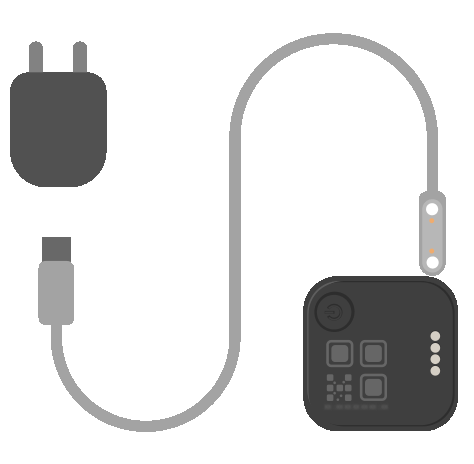
-
02
While charging, the device indicator lights up red.
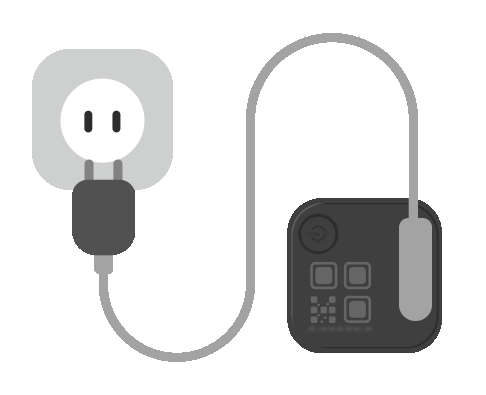
-
03
Fully charged, the device indicator lights up green.
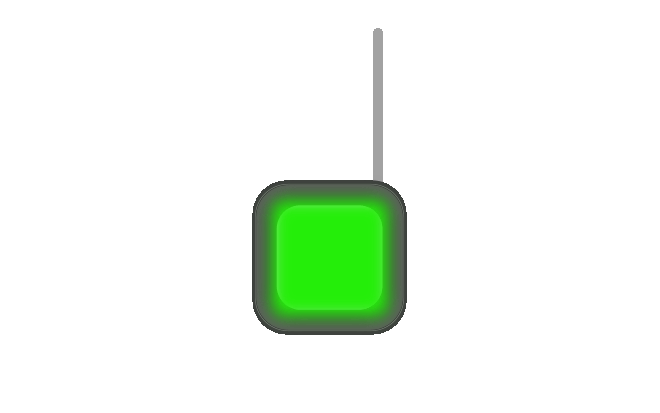
STEP 01
Product Overview
-
01
Open the app and select Add Device
to enter the binding process.
-
02
Press and hold for 3 seconds,
and the indicator flashes white.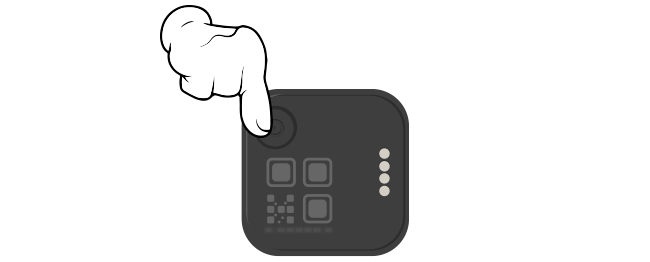
-
03
Scan the QR code behind the device or manually enter the IMEI number,
Perform device binding.
-
04
Or select Search for a device Bluetooth connection.
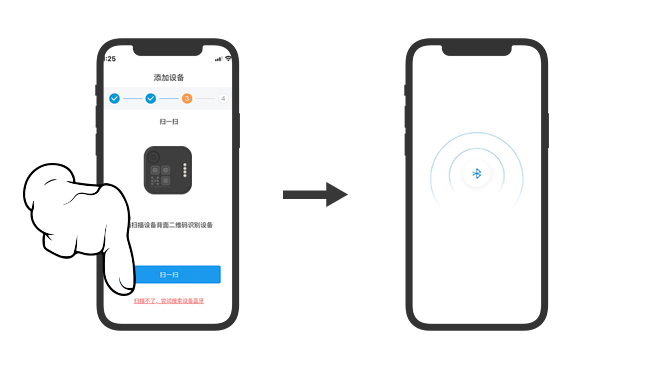
STEP 02
Bind the device
Steps for beginner guidance
-
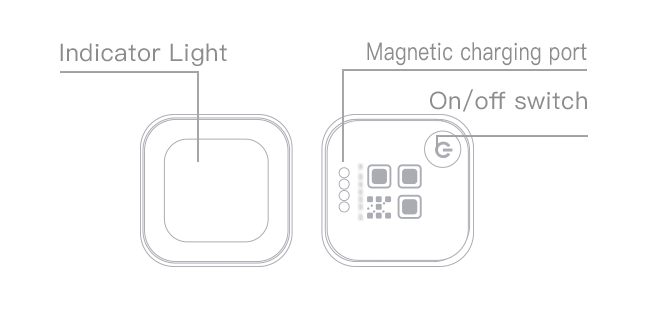
-
Device is charging,Press and hold for 3 seconds to power on.
Use the device,Please charge the device first.
After the device is charged, press and hold the power button for 3 seconds to power on.(1)Solid-Red light :Charging.
(2)Solid-Green light :Charging completed.
-
Note:
1.Press and hold for 3 seconds when powered on, and the white light flashes quickly.
2.Press and hold for 3 seconds when power off, and the red light flashes quickly.
3.It usually takes 2-3 hours to fully charge the device.
-
Indicator light description
Solid-Red light :Charging Red light flashes :Battery is low Solid-Green light :Charging completed Green light flashes :Networking Solid-White light :During upgrade Blue light flashes :Normal work
-
01
Connect the charging cable to the device.
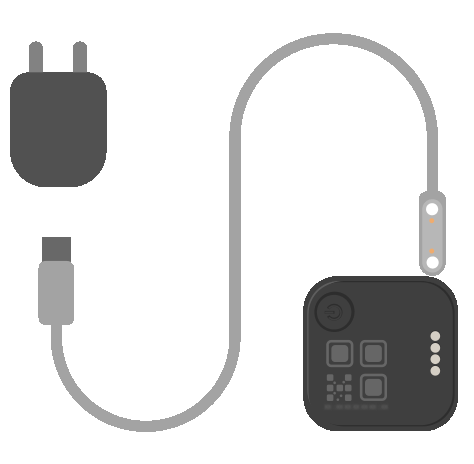
-
02
While charging, the device indicator lights up red.
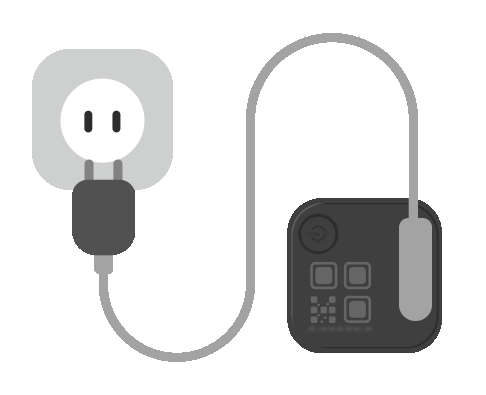
-
03
Fully charged, the device indicator lights up green.
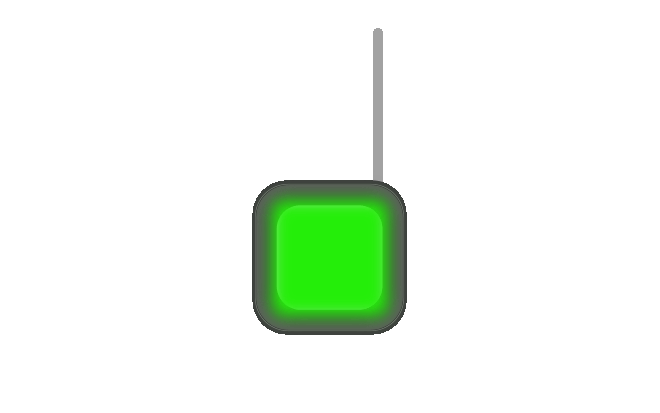
STEP 01
Product Overview
-
01
Open the app and select Add Device
to enter the binding process.
-
02
Press and hold for 3 seconds,
and the indicator flashes white.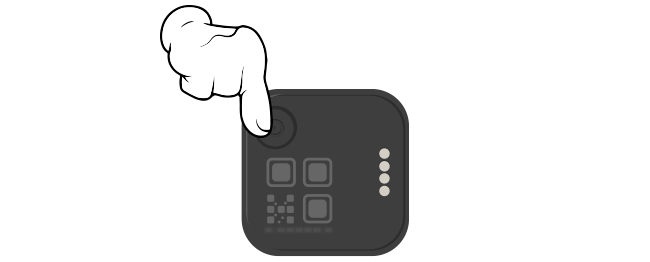
-
03
Scan the QR code behind the device or manually enter the IMEI number,
Perform device binding.
-
04
Or select Search for a device Bluetooth connection.
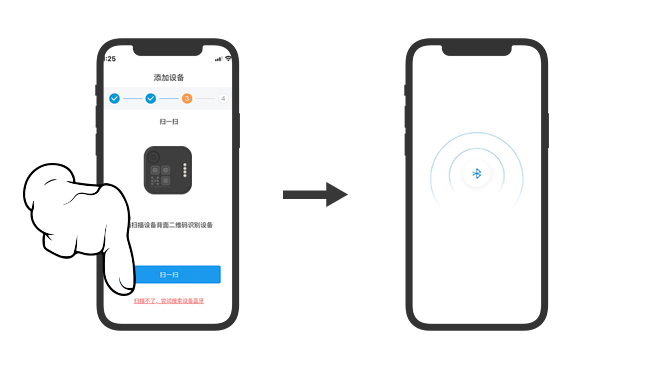
STEP 02
Bind the device